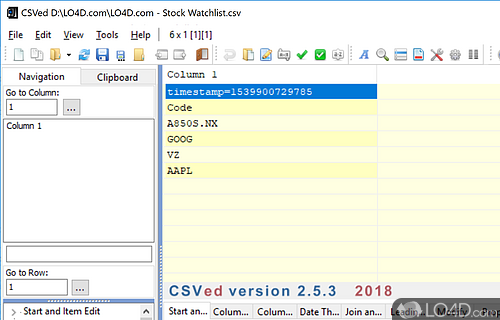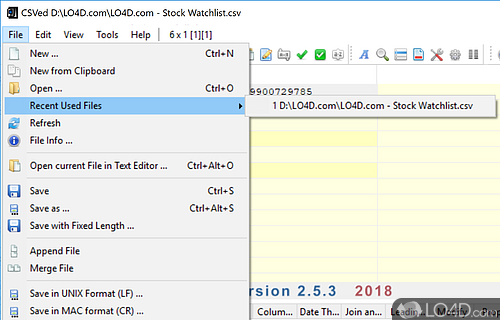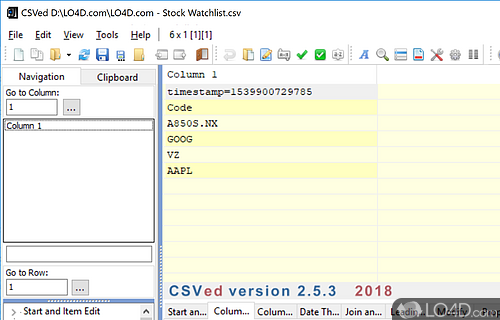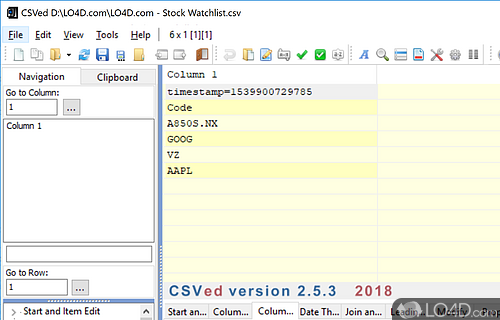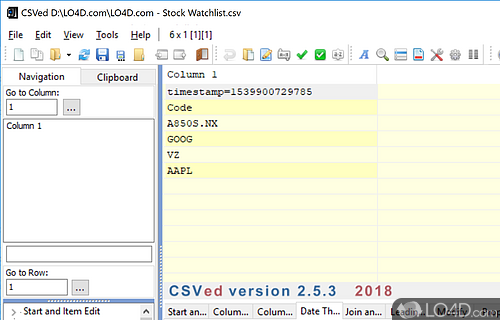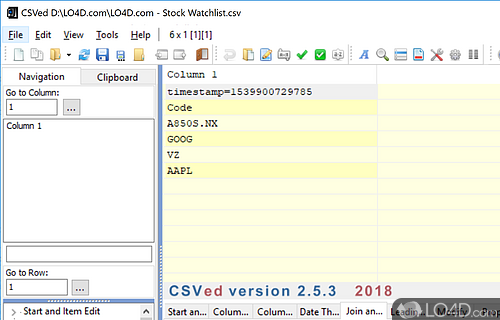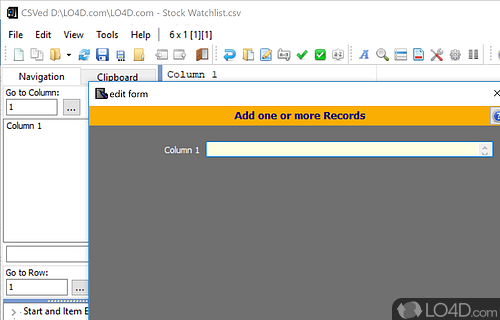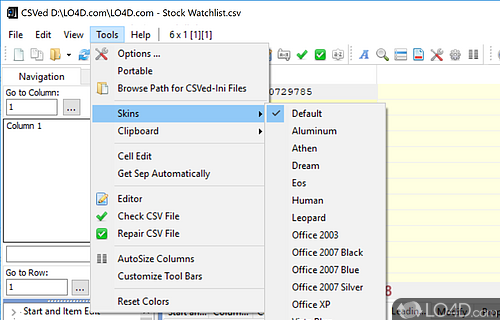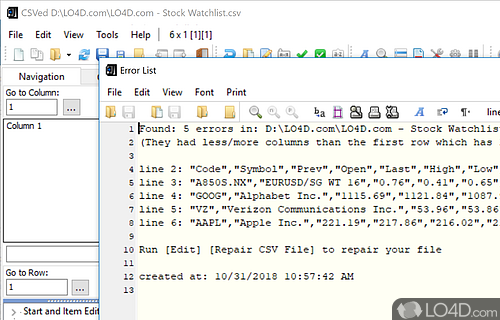Powerful utility for editing CSV files that exports to many formats, search and replace and modify, delete or add records.
CSVed 2.5 is a powerful and reliable freeware CSV editor app and productivity tool, developed by Sam Francke for Windows.
The download has been tested by an editor here on a PC and a list of features has been compiled; see below. We've also created some screenshots of CSVed to illustrate the user interface and show the overall usage and features of this CSV editing program.
Powerful utility for editing CSV files that exports to many formats
CSVed is the most complete and fully fledged editor for CSV files (comma-separated values). Such files are commonly exported from a database that needs special treatment on other programs, it is the preferred format to exchange data. By defining field and line separators, it is very easy to rebuild the original tabular structure before generating the CSV file.
This tiny and freeware utility can be called the swiss-knife of CSV manipulation. You can do everything you want, really: alter the structure, add/delete records, modify data, search/replace, text view, set a fixed length per column and many, many more.
One of the best features is the on-demand data load. Because of this feature, this little program can handle very large files without problem.
If you work daily with databases and data export, you will love this software. It takes a while to get familiar with the complicated user interface, because of the number of options presented all together on the screen. But you will save a valuable time later, I'm sure.
Features of CSVed
- Automation: Automate CSV tasks with custom scripts and macros.
- Editing: Quickly modify data including values, rows and columns.
- Export: Save data in various formats including CSV, XLS, HTML, TXT, XML and more.
- Filtering: Filter data based on criteria for specific use cases.
- Formulas: Insert pre-defined formulas to quickly calculate values.
- Functions: Apply various operations to data such as searching, copying and pasting.
- Integration: Connect to external sources for data import/export.
- Joining: Merge multiple CSV files into one based on common columns.
- Security: Protect data with password encryption.
- Sorting: Sort data alphabetically or numerically.
- Statistics: Analyze data using built-in statistical functions.
- Versatility: Powerful functions for managing and editing CSV files.
- Visualization: Create charts and diagrams from CSV data.
Compatibility and License
CSVed is provided under a freeware license on Windows from office software with no restrictions on usage. Download and installation of this PC software is free and 2.5.7 is the latest version last time we checked.
Sam Francke accepts donations for the continued development of this free software.
Is CSVed for Windows 10?
Yes. It can run on a PC with Windows 11 or Windows 10. Previous versions of the OS shouldn't be a problem with Windows 8 and Windows 7 having been tested. It comes in both 32-bit and 64-bit downloads.
Filed under:
- CSVed Download
- Free Office Software
- CSVed 2.5
- CSV Editing Software
- Software for Windows 10